
When a bold, sans-serif typeface is used as a run-in head in a line of light, serif type, it usually requires a small size adjustment because the sans-serif is usually bigger at a given point size. For example, the typefaces above are each 64 points. Adobe Caslon has a slightly taller cap, but Franklin has a much taller x-height, and this, plus its boldness, gives Franklin a much larger presence on the page. This is easy to see if you squint and push back from your screen.
We don’t want a bigger head; we just want it bolder. The solution is to reduce Franklin’s point size maybe 10% . . .
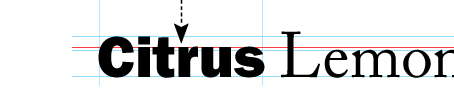
. . . so it blends smoothly in. Note here that the cap is shorter and the x-height is still taller. This is art and not science, so how far to reduce it is up to your eye and the typefaces you’re using. Key is to be aware of the phenomenon and compensate for it.
It applies to all-cap words, as well as numbers . . .

Above, we’ve split the difference; the Franklin caps are shorter than the Caslon cap but taller than its x.
The differential does not normally occur when both typefaces are from the same family, as with Vectora Black and Regular . . .

. . . although it can. You’ll see it most often when one weight is extremely heavy, as with Goudy Heavyface and Old Style . . .






Excellent lesson. Thank you!